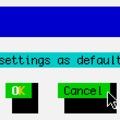The applications are located in /Applications directory, in a directory called like [something].app. Let's take a look what files should we place here to make our application work.
- PkgInfo file, which contains "APPL????"
- Default.png, the content of this file will remain while the application is loading and starting. We can take it as a splash screen. If this file is not presented then a default one will be displayed. Its size should be 320x460 pixels.
- icon.png, this icon will be placed on , its size should be 59x60
- Info.plist, the file contains informations about the applications. I found the following template XCode template file, we just need to replace the ${EXECUTABLE_NAME} and com.yourcompany.«PROJECTNAMEASXML» placeholders to our own ones. <?xml version="1.0" encoding="UTF-8"?>
<!DOCTYPE plist PUBLIC "-//Apple Computer//DTD PLIST 1.0//EN" "http://www.apple.com/DTDs/PropertyList-1.0.dtd">
<plist version="1.0">
<dict>
<key>CFBundleDevelopmentRegion</key>
<string>English</string>
<key>CFBundleExecutable</key>
<string>${EXECUTABLE_NAME}</string>
<key>CFBundleIdentifier</key>
<string>com.yourcompany.«PROJECTNAMEASXML»</string>
<key>CFBundleInfoDictionaryVersion</key>
<string>6.0</string>
<key>CFBundlePackageType</key>
<string>APPL</string>
<key>CFBundleSignature</key>
<string>????</string>
<key>CFBundleVersion</key>
<string>1.0</string>
</dict>
</plist> - the program binary, it is very important to setup the correct access rights after copying it on the phone and grant execute right.
After we places every file to the right location we just need to restart the SpringBoard to see the icon of the new application appearing. In an SSH terminal fire the following command.